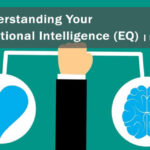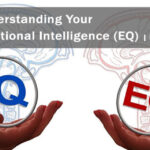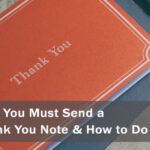If you hadn’t heard of Zoom before, you most likely have by now. And you’re probably using it. Our present circumstances have definitely increased the use of video conferencing for work and communicating with family and friends.
With social distancing and other restrictions currently limiting in-person interactions, connecting virtually through Zoom and other video chatting services such as FaceTime, Google Hangouts, Skype, and Houseparty has become a part of people’s everyday routine. And as you continue to use it during this new normal, it will likely go on to play an integral role in your personal and professional life for years to come.
While I always favor in-person meetings as the ideal way to form connections (when it’s safe to do so), utilizing Zoom still allows you to build a rapport with whom you’re sitting across from almost as effectively. You’re visually able to read facial expressions and other body language that aids in building this rapport. And it can help form a more personal bond that you may not get from speaking over the phone.
How to Stand Out on Zoom
With so many people utilizing the platform, is there a way for you to stand out from others?
One of the great aspects of Zoom is that it allows you to tell a story about yourself and communicate something before even saying a word, which can be done using the Zoom Virtual Backgrounds feature.
This feature lets you show an image or video as your background. On most computers you can do this without a green screen. There are many websites that provide customized Zoom backgrounds that cater to your specific interests, but you can easily grab any image from your own files or one from the web (never use copyrighted images in any videos you plan to host online without getting the proper rights—but for a casual conversation and meeting someone new any picture is fine).
Choosing a virtual background says a lot about you right off the bat. It can be a great conversation starter about why you chose it and how the particular image pertains to who you are as a person. You decide what you think is best given the situation, it can literally be anything; a scene from a movie, a logo of your favorite sports team, a landmark from a location you’ve visited or a picture from where you live. The list goes on! Just keep it relevant to who you are and what kind of impression you want to give.
Many more job interviews are now happening over Zoom. This feature allows you to choose something that demonstrates your personal brand and can help you stand out from other candidates. It also allows you to hide any visual distractions that may be behind you, so the hiring manager can focus on YOU. Most interviewers like to start with the question, “Tell me about yourself?” And using a Zoom background to help answer that could go a long way! Be sure it’s something appropriate and nothing too outlandish that may steer the attention away from the actual interview.
It’s likely you’re already familiar with the feature and how to use it, but if you’re not, definitely check out the guide that Zoom provides on their website. If you’re utilizing a different platform consider downloading the free software ManyCam which allows you to use virtual backgrounds on any other video chatting software such as Google Hangouts or Skype, and it works with Zoom as well. It’s also a good idea to practice using your background before important meetings, especially if you’re preparing for a job interview.
Use It to Make Connections
Right now, many are using Zoom for office meetings and collaborating with colleagues. It’s a great way to stay in touch with family members and also your friends, both new and old. You can take advantage of it to help you reconnect with people from your past that you may have lost touch with, because we need our networks now, more than ever!
Zoom can be used as a tool to foster new relationships as well. It’s valuable in building your spheres of influence where you can connect through online networking groups or even mastermind groups. And utilizing the Virtual Backgrounds feature is a great way to stand out while doing this. There are many possibilities where it can help you make connections! And it’s another relationship-building tool you can add to your networking toolbox.